This is advanced management for Internet café businesses that will allow you to quickly and effectively control different machines in use.
The program is prepared to manage businesses related with:
Internet cafés, cyber cafés, hotels, dormitories/residences, conferences, expositions, NetGames, Internet game rooms, libraries, schools, academies, computer labs, etc.
I-Café is client/server software. This means that it requires a central computer, where you will install the Server version. You will then install the client version on the PCs you have available for customers.
This file corresponds to the Pro Server version. The difference between the Lite and Pro versions of the software is in the number of licenses allowed: 10 for the Lite version, and unlimited for Pro.
Some of the system characteristics:
From the main menu you can enter a code for prepaid time, begin a session to record time for post-payment, or sign in as a member.
In the main menu you'll view programs, Internet, and games in icon format. The administrator can define direct access and layout.
You can configure:
-The administrative menu
-Programs available for client use
-Remaining time alert or alarm
-Autostart and administrator password
-PC protection
-Restricted hard drive access
-Restricted options for Search, Run, Control Panel, Internet Configuration, File Download, etc
-Piracy protection
Users are allowed to use a time code various times, including on different days, until the purchased time has been exhausted.
Users will always be aware of their remaining time, which will be displayed by default along with the current time.
The software is fast, easy-to-use, and intuitive.
Client software will update automatically.
You can choose a specific directory for file downloads, allow users to access the download folder, and/or automatically delete files downloaded by clients.
Compatible with Windows 2000 and NT.
You can even display ads on the screen of a computer not in use.








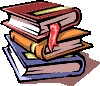












Comments
Wow! I want that program, but my PC has Windows 7 or 8, and I have 5 client PCs with the same program. Please, is there a similar program that is compatible? Thank you very much.